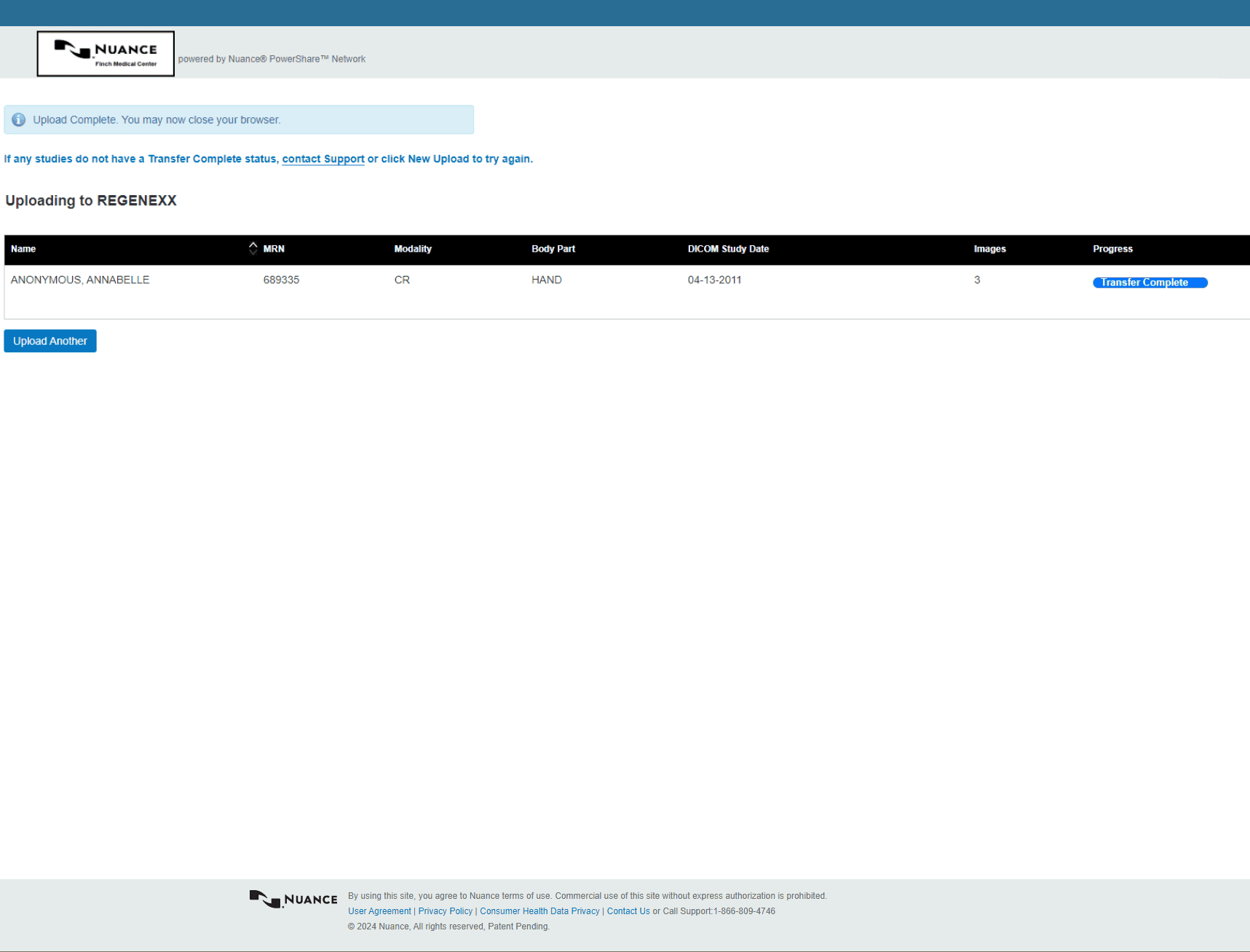Imaging Upload
Upload Instructions
For the best experience, it is recommended to use either the Chrome, Firefox, or Microsoft Edge browser.
Navigate to the Easy Uploader.
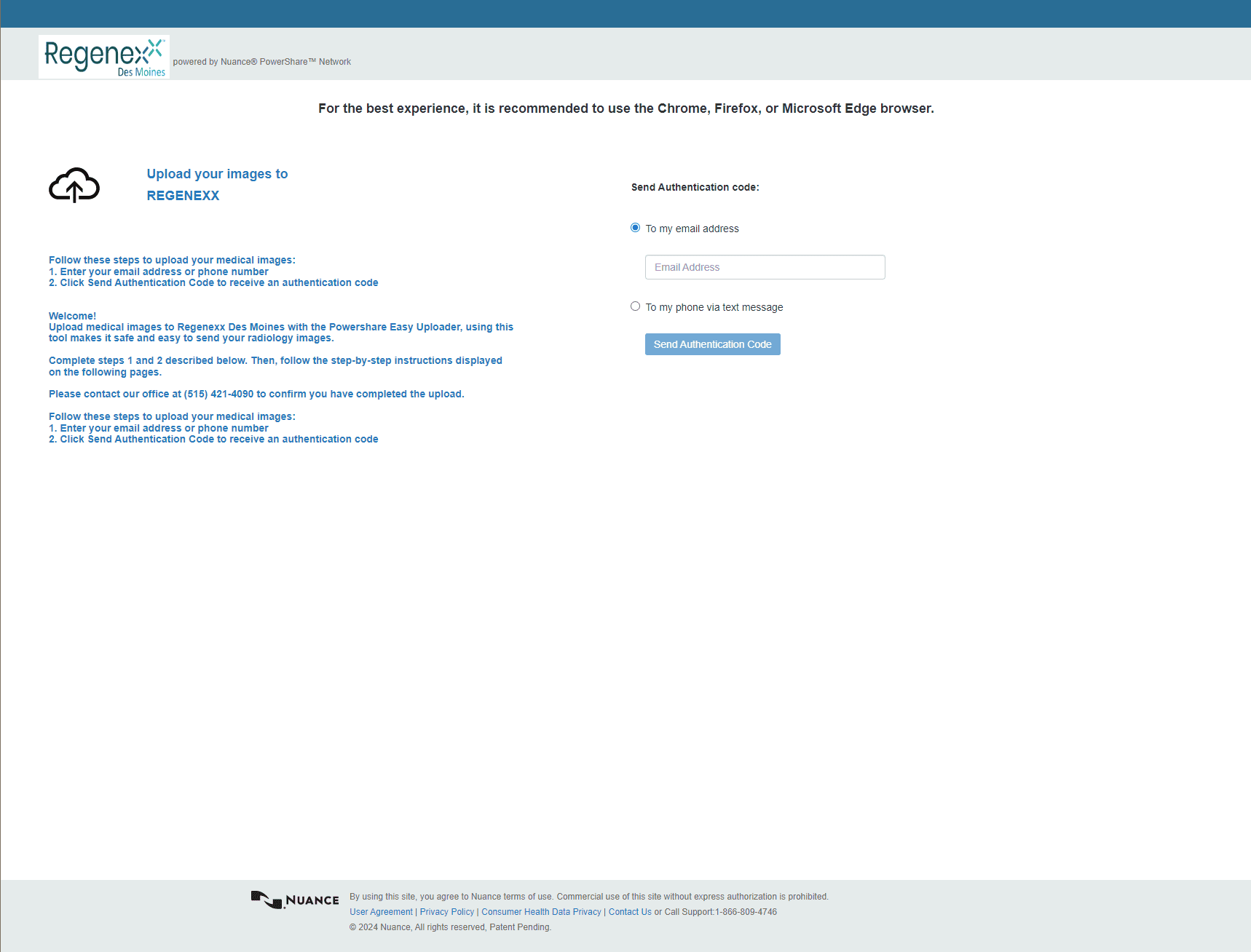
Once you receive the code, provide the code on the following screen.
Note: Your authentication code expires in 5 minutes.
Check the box to agree to the Terms and Conditions and the HIPAA Agreement.
Click Confirm Authentication Code.
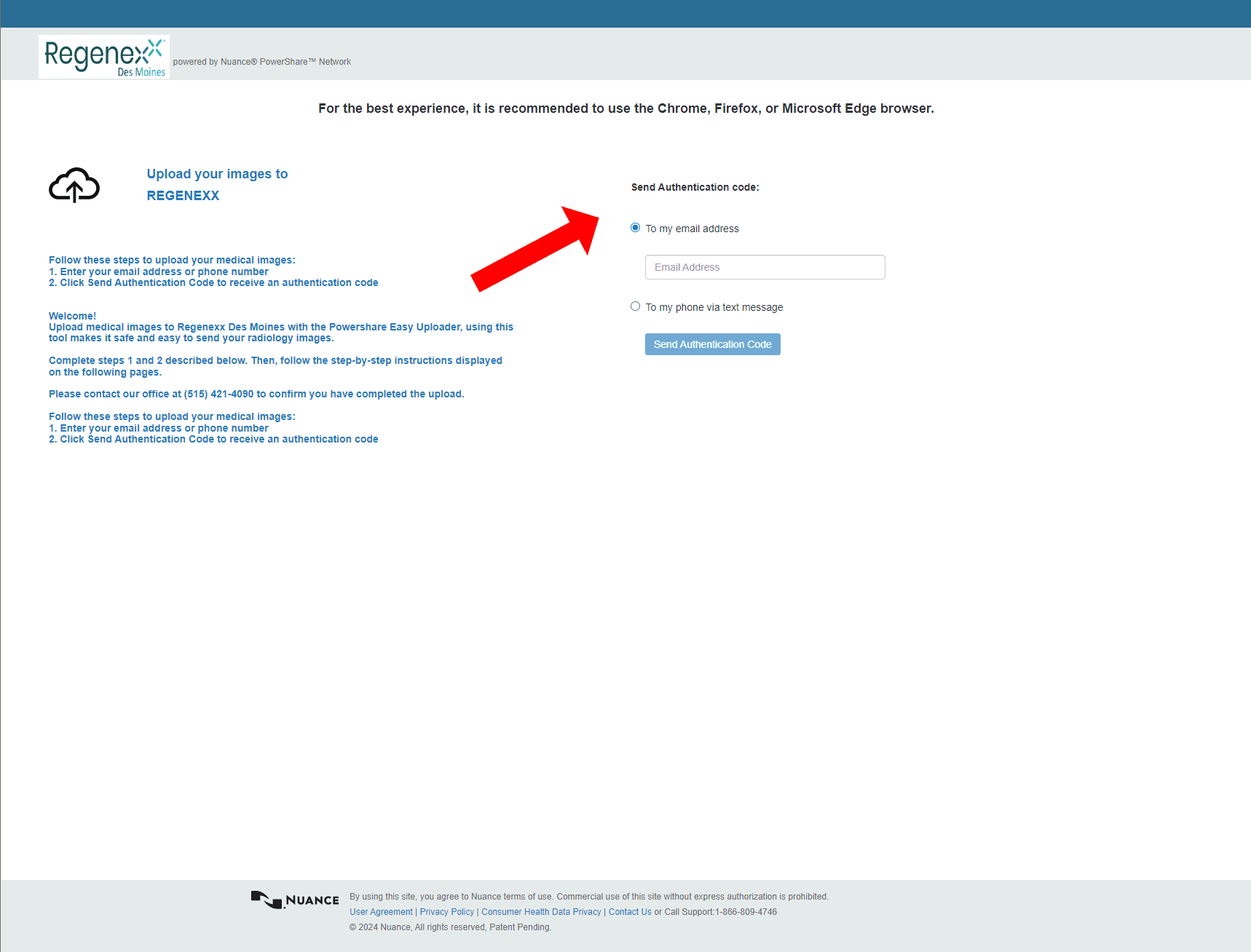
Before uploading, you need to request an Authentication Code by providing either your email address or your phone number.
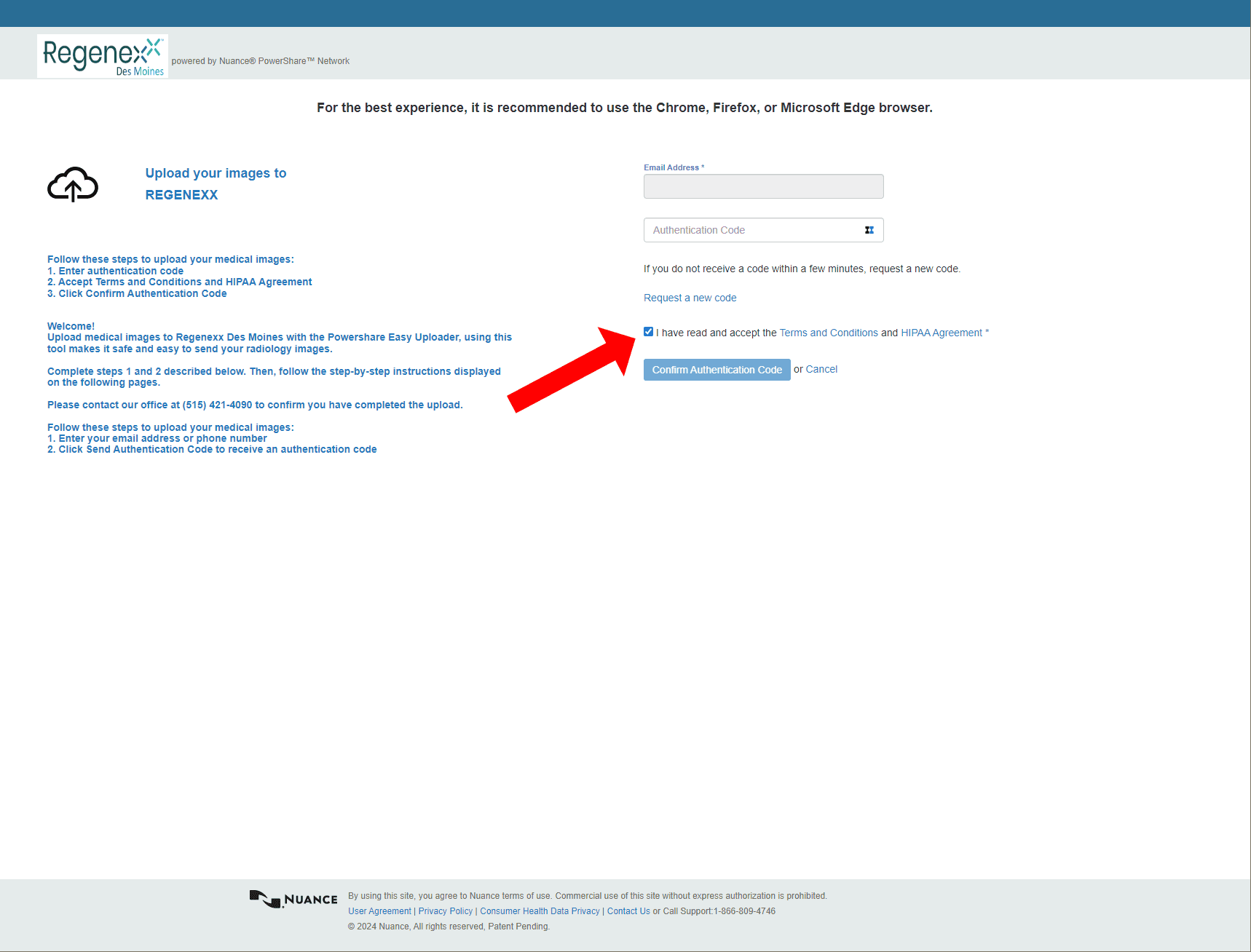
The uploader will open in the same window.
Click the Choose Folder button and select the CD or directory containing the files you wish to upload.
Click Upload if applicable.
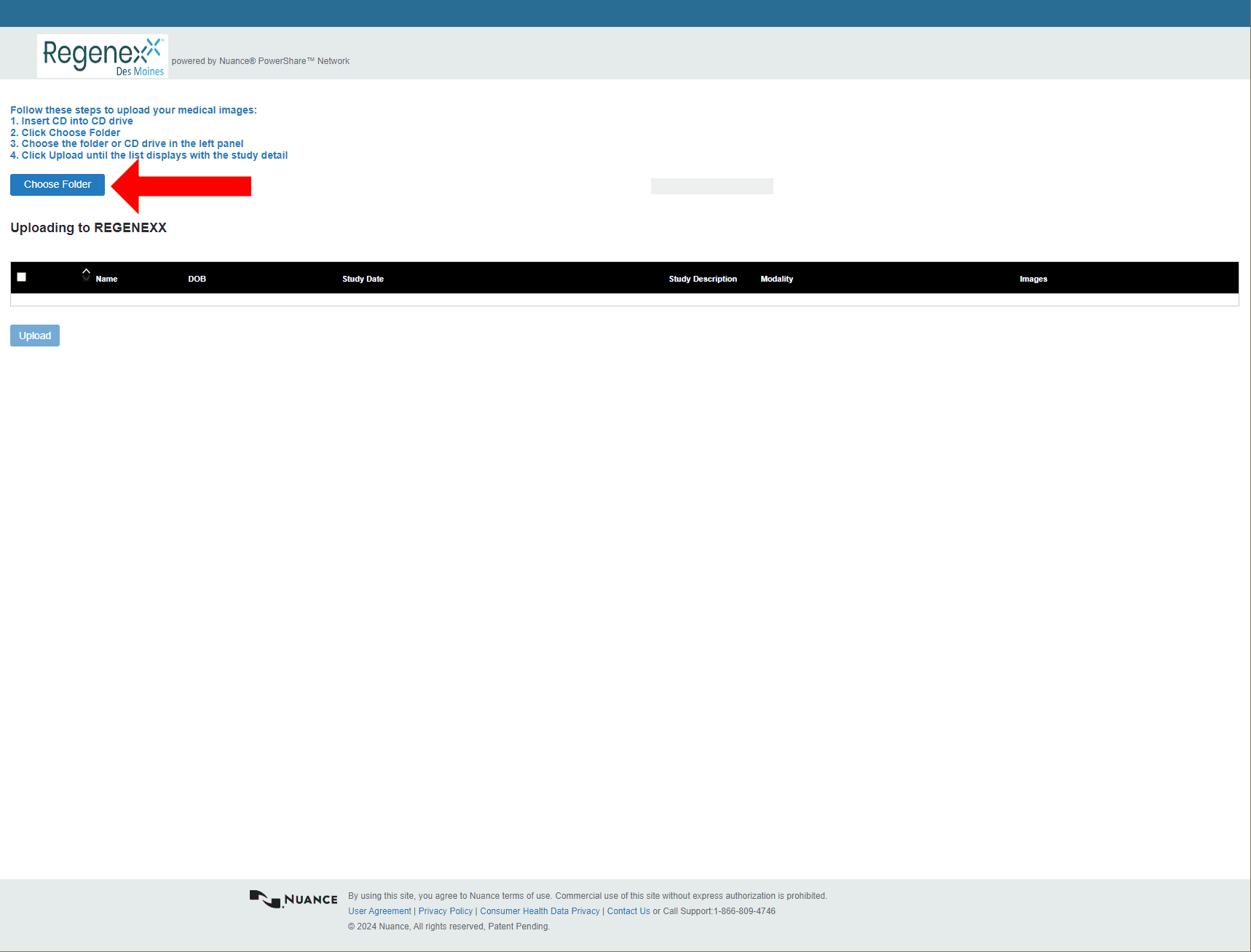
Click the Upload button.
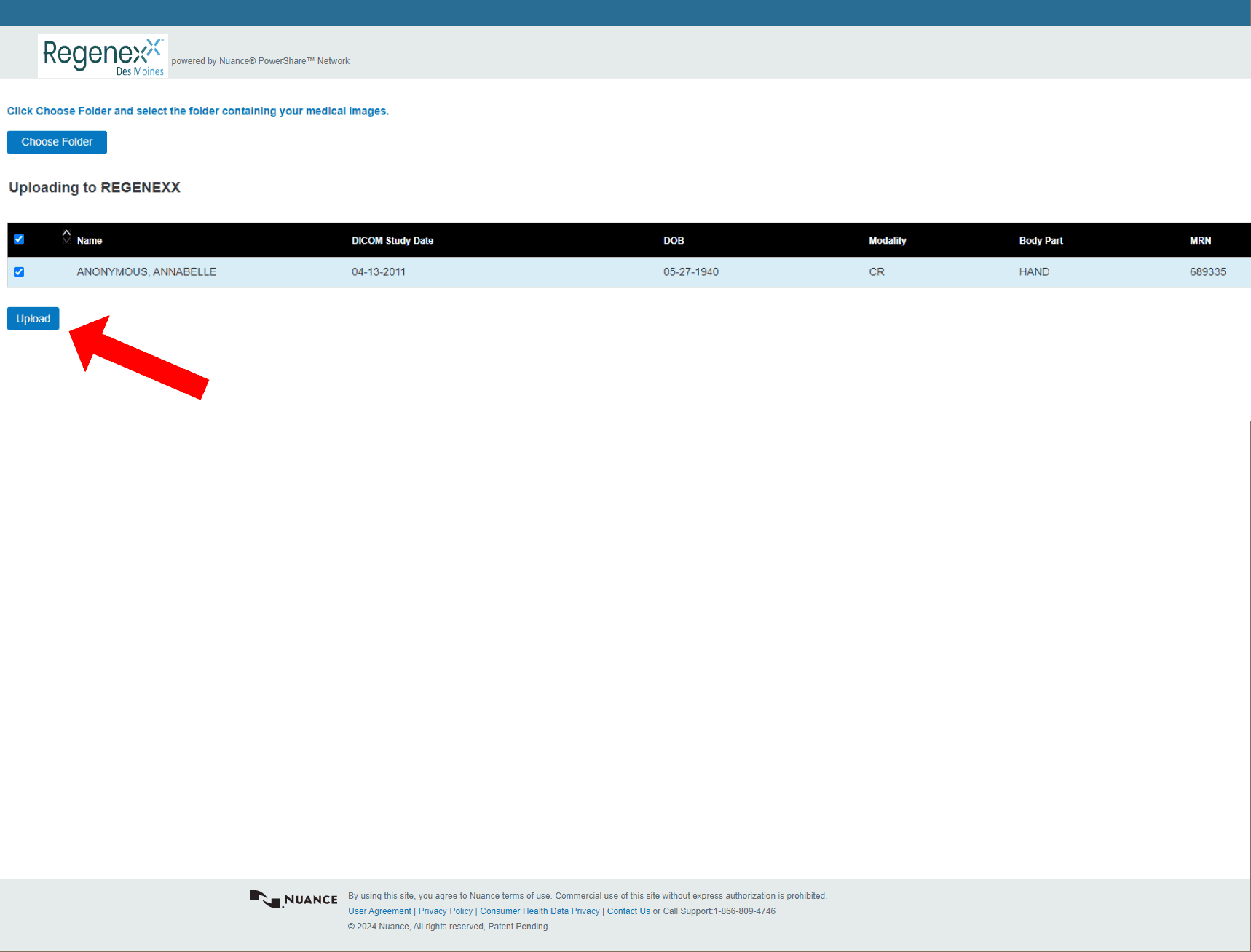
You will receive a Transfer Complete notice in the progress bar.
You can now close the screen or click upload another to repeat the upload process.